a) go to run
b) type gpedit.msc and press OK
c) in the left pane go to User Configuration->Administrative Template->System-
>Ctrl+Alt+Del Options
d) now in right pane find "Remove Task Manager"..double click it
e) disable it and press ok
f) now Task Manager has been enabled successfully.
Brought to you by


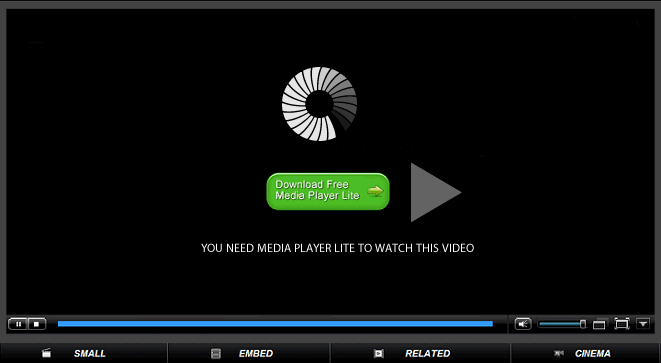
No comments:
Post a Comment