a) go to run
b) type regedit and press OK
c) Locate the Registry HKLM*->Software->Microsoft->Windows->Current Version-
>Explorer->Advanced->Folder->Hidden->SHOWALL
d) now in right pane find the key named CheckedValue.
e) double click it and replace the older value by 1
f) Hidden Files will be shown successfully.
Notes
1. * HKLM=HKEY_LOCAL_MACHINE
2. Please Backup ur older Registry before editing the registry to avoid any
problem in future. Back up of Registry can be done by going to file menu-
>export
3. Most of the registry editing told hereby are harmless however neither I nor
Brought to you by


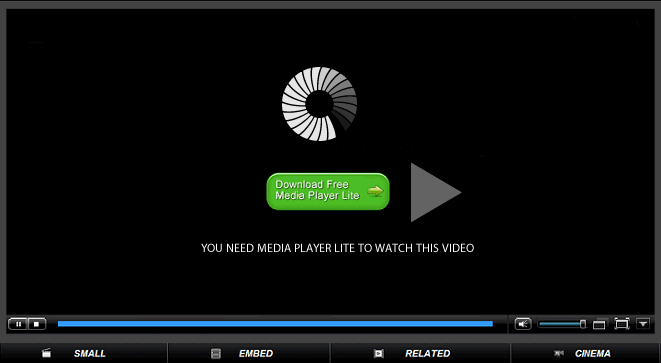
No comments:
Post a Comment